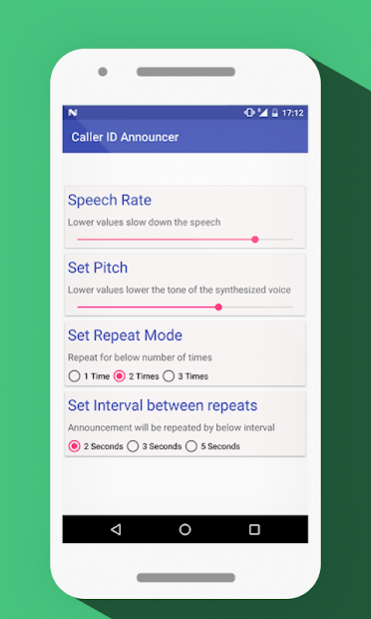Automatic Caller Name Announcer 1.0.4
Free Version
Publisher Description
Auto Caller Name Announcer will announce and speak everything about Calls when you are away from device, you will know who is calling your number.
An Announcer app that lets you forget to see who is calling right now... Just let "Auto Caller Name Announcer" say aloud who is calling you at this time.
Caller ID Name Speaker is highly applicable in situations like when you are driving or the phone is in pocket or smart phone is in other room. It will decrease the ringtone volume and clearly speak the name of the Caller.
Caller ID Name announcer has lot of features those you can configure as per your need. Like you may not want to announce the name of caller for outgoing call.
Application is built on Android native speaking library to Caller ID name announcer is very light weight and fast and consumes less memory and battery.
You can also configure Message to speak before any incoming call or message for your inconvenience.
Sometimes speaking the name of Caller one time is not enough so we have provided configurable settings in which you can set how many times you would like to repeat the Caller name. You can also set an interval between repeats.
Pitch and Speech rate can also be adjusted as per user requirements.
You can enable and disable the features any time for any kind.
Silent mode announcement can also be configured with Caller name Speaker settings.
Unknown callers will be announced as Unknown you can configure or disable announcement of unknown callers.
Language support for Lollipop and up devices:
You can set the language to speak in from Caller Name Speaker Settings.
English, Bulgarian, German, Spanish, Persian, French, hindi, Japanese, Korean, Portuguese, Russian, Chinese, Italian, Turkish, Danish
Caller Name Announcer app also identifies unknown mobile numbers so you can know who called you even if the number is not in your Contact book. This call announcer for Android is ideal when you are working, driving, or doing other important things and you need to put your phone on hands free mode. The best thing about Caller ID Name Announcer is FREE to download and use for any Android user or phone.
Very useful in situations:
1. You are driving and mobile is out of reach
2. You are have bathe and mobile is away or in clothes
3. You are lying in bed and device is out of reach
4. Busy with something and may not want to attend the caller
4. Device is charging and away
About Automatic Caller Name Announcer
Automatic Caller Name Announcer is a free app for Android published in the Telephony list of apps, part of Communications.
The company that develops Automatic Caller Name Announcer is zHorizon Apps. The latest version released by its developer is 1.0.4. This app was rated by 2 users of our site and has an average rating of 4.0.
To install Automatic Caller Name Announcer on your Android device, just click the green Continue To App button above to start the installation process. The app is listed on our website since 2021-06-05 and was downloaded 12 times. We have already checked if the download link is safe, however for your own protection we recommend that you scan the downloaded app with your antivirus. Your antivirus may detect the Automatic Caller Name Announcer as malware as malware if the download link to com.theory.calleridannouncer is broken.
How to install Automatic Caller Name Announcer on your Android device:
- Click on the Continue To App button on our website. This will redirect you to Google Play.
- Once the Automatic Caller Name Announcer is shown in the Google Play listing of your Android device, you can start its download and installation. Tap on the Install button located below the search bar and to the right of the app icon.
- A pop-up window with the permissions required by Automatic Caller Name Announcer will be shown. Click on Accept to continue the process.
- Automatic Caller Name Announcer will be downloaded onto your device, displaying a progress. Once the download completes, the installation will start and you'll get a notification after the installation is finished.